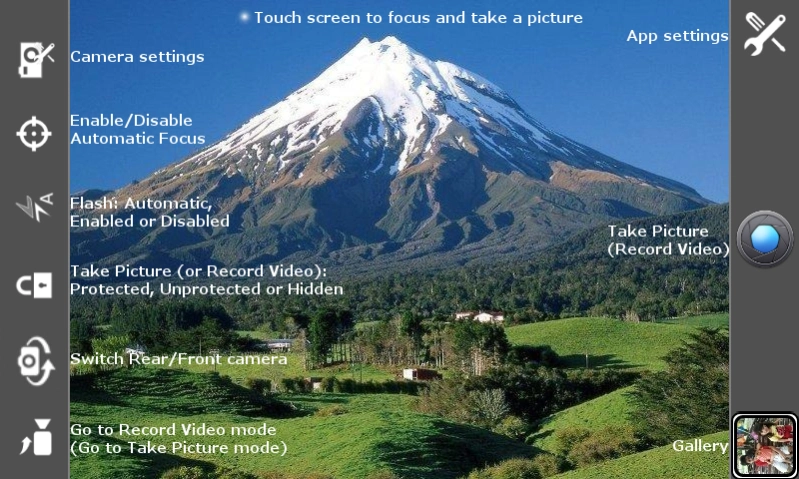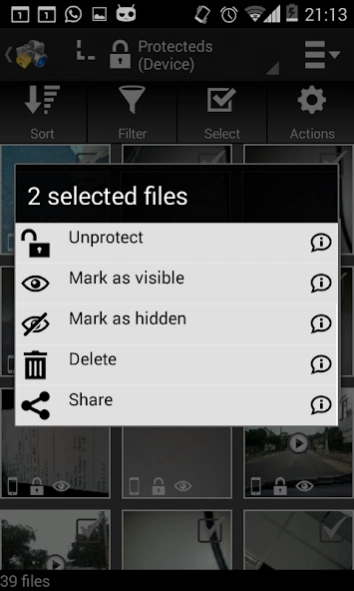PhotoCrypt Demo - Photo and Vi 4.3.3
Free Version
Publisher Description
PhotoCrypt Demo - Photo and Vi - PhotoCrypt, the most complete and secure photo and video app!
Main Features:
- Record movie and take picture in the following ways: (1) Protected (safer); (2) Hidden (faster)*.
- Take pictures and record videos without opening the application screen using widgets.
- Take picture and record video by pressing the volume button*.
- Take consecutive pictures for a predetermined time or until the user click stop*.
- Record video for a predetermined time*.
- Hide/Displays WhatsApp photos and videos or any other folder from the Gallery.
- Filter files by situations: protected, unprotected, hidden, visible.
- ProtectUnprotect, Mark as VisibleInvisible, Delete and Share files*.
- Automatic services of protect and hide files*.
- Setting up Flash, rear and front camera, auto focus and vibration.
- Sort files by name, date, type and size.
- View pictures and videos with or without subtitle, swipe, zoom, multi touch and rotate.
- Use multiple passwords. You change your passwords at any time, but your protected files will be accessible only if you are logged in the corresponding password.
- Use the AES encryption algorithm to protect the files.
- Detects pictures taken by the native camera and shows a decision-making screen.
- Overwrite, skip or rename files with the same name.
* = Limited in Demo version.
About PhotoCrypt Demo - Photo and Vi
PhotoCrypt Demo - Photo and Vi is a free app for Android published in the Screen Capture list of apps, part of Graphic Apps.
The company that develops PhotoCrypt Demo - Photo and Vi is Ítalo Rocha. The latest version released by its developer is 4.3.3. This app was rated by 1 users of our site and has an average rating of 4.0.
To install PhotoCrypt Demo - Photo and Vi on your Android device, just click the green Continue To App button above to start the installation process. The app is listed on our website since 2018-07-16 and was downloaded 10 times. We have already checked if the download link is safe, however for your own protection we recommend that you scan the downloaded app with your antivirus. Your antivirus may detect the PhotoCrypt Demo - Photo and Vi as malware as malware if the download link to br.com.italomr.picturesprotectorlimited is broken.
How to install PhotoCrypt Demo - Photo and Vi on your Android device:
- Click on the Continue To App button on our website. This will redirect you to Google Play.
- Once the PhotoCrypt Demo - Photo and Vi is shown in the Google Play listing of your Android device, you can start its download and installation. Tap on the Install button located below the search bar and to the right of the app icon.
- A pop-up window with the permissions required by PhotoCrypt Demo - Photo and Vi will be shown. Click on Accept to continue the process.
- PhotoCrypt Demo - Photo and Vi will be downloaded onto your device, displaying a progress. Once the download completes, the installation will start and you'll get a notification after the installation is finished.